After more than a year of development work, the beta version of the systemic console java applet is now up and working at oklo.org. Hats off to Aaron Wolf for coding it into reality.
In a series of posts, we will look in detail at the organization, operation, and features contained in the console. For now, however, rev up your G4s and your G5s, take it for a spin, and let us know how it works for you.
The current location for the console is:
www.oklo.org/SystemicBeta/SystemicBeta.html.
It’s also accesible from the menu bar to the right. At the moment it has been tested only with Safari 2.0.2 running on OSX 10.4.3. Firefox 1.0.6 still seems to have issues with the applet. We’ll resolve these first, and then (with CDR Paul Shankland leading the charge) we’ll move on to thwart Bill Gates’ best attempts to protect the MS Explorer user base from Systemic’s seductive charms…
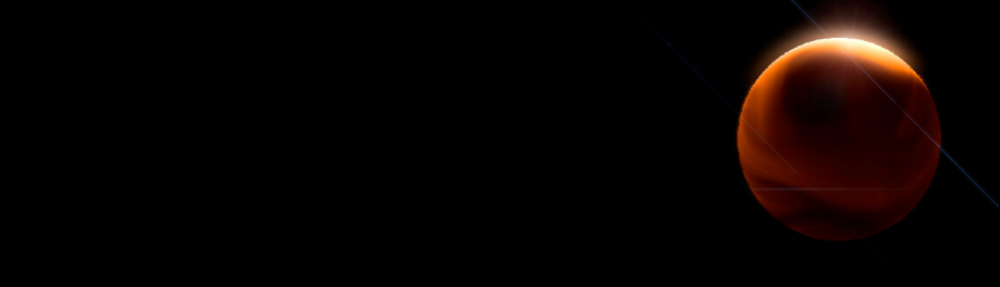
I suppose we all have our individual “Hello World” posts to write, so… this is aaron, as greg has mentioned, the designer of the systemic console, and also a fighting banana slug from UC Santa Cruz (soon to be student at one of those east-coast schools… harvard, are you listening?). After a long period of sketching out plans, coding, and adapting to annoying version switches in java, the console is now working in its first “beta” form. There are many more features that remain to be added, but in its current form, it is fully functional and capable of providing the visual interface necessary to quickly understanding these systems.
In particular, I want to warn all of the fellow Mac OS users out there, the console does NOT work on any mozilla-based web browser (this includes mozilla, camino, firefox…) as the Mac OS build of the mozilla engine has a problem with java 1.4. While supposedly using java 1.4, these browsers only use 1.3, which does not contain the GUI “Swing” elements used extensively in the GUI code of the systemic console. This problem is truly unfortunate, but does not seem to affect the linux versions of firefox. If anyone finds other browsers incapable of running the console, it would be extremely helpful if you respond to this post.
Right now, we are in a limited release beta-test mode. There are some known issues with the console that remain to be fixed, but there are likely even more unknown problems (i guess those might be those nasty unknown unknowns that i’ve heard about before…). We are relying on you, the first user-base of systemic to help us work out these kinks. So, go read the tutorials for the use of the console, and get fitting… if you already read them, why aren’t you fitting right now?
these planets won’t find themselves…
This workaround works under any linux system, and possibly under MacOS X though I can’t test it:
1) Install the jdk (I’m currently using 1.5 — the console works like a charm);
2) Let’s assume the Jdk is installed correctly, and the path is, say, /opt/jdk5;
3) Cd to the Mozilla directory, and then the plugins directory;
4) Remove any java-related plugin sitting in that directory, and symlink to the appropriate Jdk java plugin (this will probably require logging as root). Assuming an Intel machine, this will look like:
cd /opt/firefox
cd plugins
ln -s /opt/jdk5/jre/plugin/i386/ns7/libjavaplugin_oji.so .
5) Restart Firefox and enjoy Systemic!
I don’t know the details of how Firefox gets installed on MacOsX, but I guess this will involve fiddling with about the same files as well.
Cheers
Stefano