
The systemic team is pleased to announce the release of an updated systemic console. Thanks to Aaron Wolf for coding it into reality, and to Eugenio Rivera for troubleshooting the platform-specific installation issues.
Downloadable Console: systemic.zip
The new version of the console has been successfully tested on multiple Mac, Windows, and Linux machines. Specific download instructions and Java information for the three different platforms are available on our new downloads page.
We’re very interested in feedback from users. If you are able to download the console, or if you have problems, please register as a user and let us know via the comment space for this post. We need as much specific information as possible regarding your version of Java and your operating system.
Finally, if you are using a Windows-based browser, and you do not see the following links on the sidebar to the right:
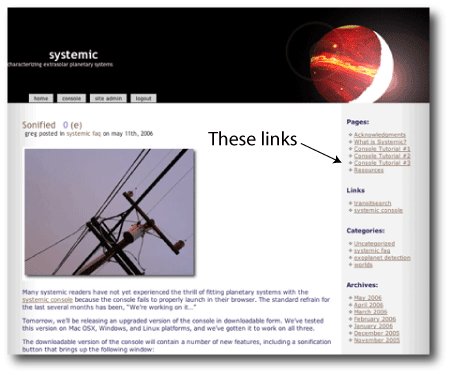
You may have to scroll all the way down to the bottom of the window to see the links.
Thanks, and have fun fitting!
— The Systemic Team
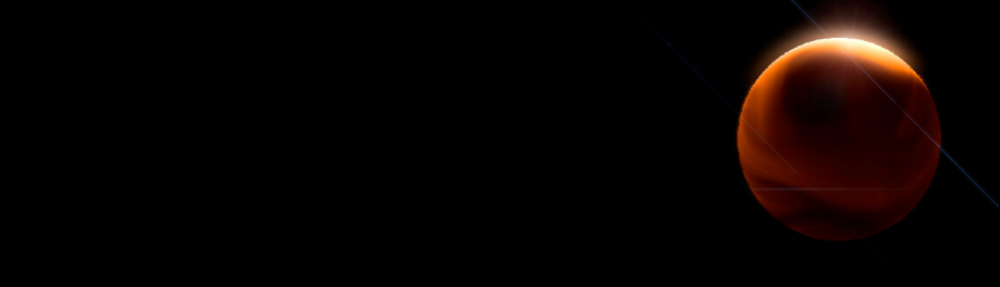
Hello from France :-) !
The downloadable version doesn’t launch(like online version) with my system =>
-AMD Athlon XP2200+/1,8Ghz with 768 Mo of RAM
-Windows XP “service pack 2”
-video card : NVidia GeForce 4 MX 440-SE
Particularly, I have the latest version of Java: JRE 5.0 Update 6
I thought that this downloadable version would work :’-(
I don’t understand why not. :-(
Hi Vincent-
It’s too bad to hear that it isn’t working for you, but hopefully we can troubleshoot this issue quickly. Can you give me more details? Specifically, what did you do? Did you already have Java JRE 5.0 installed? If you type “java -version” at the command line (accessed by choosing Run at the start menu and typing “cmd”), what message do you get? Are there any error messages when you double-click on “systemic.jar”? Did you try running it from the command line, and if so, please post the errors that you receive.
-Aaron for the Systemic Team
I am going to try to be the most precise possible in my answers.
“What did you do” =>
=> I have downloaded the console, extracted it and And I tried to start it by double-clicking on “systemic.jar”.
After that, the console did not launch.
“Did you already have Java JRE 5.0 installed?”
=> Yes, I have this version of JAVA for a long time and it works normally for the other applications.
When there is an update, I download it.
“If you type “java -version†at the command line , what message do you get?”
=> [ java version “1.5.0_06”
Java(TM) 2 Runtime Environment, Standart Edition
Java Hotpot(TM) Client VM ]
“Are there any error messages when you double-click on “systemic.jarâ€?”
=> No, there is strictly nothing. No messages.
“Did you try running it from the command line, and if so, please post the errors that you receive.”
=> A screenshot will be more explicit : http://membres.lycos.fr/studylille2/ScreenshotSystemic.JPG
Sorry if my English is not correct.
I’ve got exactly the same problem. My system is similar including the Java version, only bigger difference is the graphics card.
The web applet gives the same output after throwing a NumberFormatException.
Hello All – Interesting… I downloaded Systemic to my XP Home laptop, with Java 1.5 (5.0) – and it unzipped and ran fine… (it did run a bit slow on a PIII Toshiba but that’s a matter for later); I next unzipped it to my HP XP Media Desktop and it runs great there too, and very fast…
Interesting, the Desktop only has Java 1.4.2_03 build… and I still was able to just click on the .jar file and the Console ran just fine…
Next I booted up Linux on another Desktop here, on an AMD Athlon based box, and installed the Console to THAT machine… Systemic.jar kept opening for further extraction of class files etc, but I think that’s because sometime back I never finished putting Java on that box – will look into that one….
Another Laptop with Win2K also ran Systemic fine, using Java 1.5….
Then I started recalling something out there about ‘NumberFormatException’ was able to Google this info… http://java.sun.com/j2se/1.4.2/docs/api/java/lang/NumberFormatException.html
I think we last had this problem when trying to assess the Console with Java 1.4 or earlier…
Time to ponder this a bit – think how to fix it-
Paul for Systemic
Also – Jyril – do you have a number that came after NumberFormatException?
Paul
This is a problem I ran into too. It seems to affect international users (like me, Vincent and, I guess, Jyril) and it has to do with the locale settings under Windows.
http://screenshots.leeindy.com/RegLangOpts/regional_options-tab_scr.gif
In the Windows international settings (Control Panel), set your decimal separator to “.”. This should make it work.
Yes, the number is 1,200 (with a comma).
My (Finnish) WinXP uses by default “,” for decimal separator. Changing it to a dot is one of the first things I usually do after I’ve installed Windows. Doesn’t seem to help…
…but after changing my regional settings to American English, the console opened without a hitch. :D So the problem is definitely related to the international settings.
Like Jyril, after changing the regional settings to American English, the console launched(online et downloadable versions) ! :-)
Great!
Thank you Stefano!
Greg
Thanks Stefano for figuring this out. I’m going to be updating the console to a fully international version soon. The international search for planets will have to proceed with this workaround for the meantime, but I will get this fixed as soon as possible. Thanks.
-Aaron
I use systemic console version 1.5.12, and I still have the problem. ¿When will be fully internationalized?.